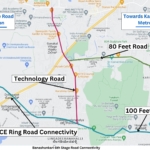A) User Profile
a) New Registration
1. Is registration on BDAsites.in FREE? Where to register?
Yes! Registration on BDAsites.in is completely FREE.
Step 1: Go to the ‘LOGIN’ link on the top right of the page and click on “REGISTER” below the login form.
Step 2: Ones Registered, reload the page to login with your Username and Password.
2. What are the benefits of selling/renting Property on BDAsites.in?
Once you register on BDAsites.in, you can enjoy a suite of benefits. Few of these are mentioned below:
Post property and connect with Buyers-
• Post one property for FREE
• Showcase your property to potential buyers
• Get instant responses via Email, Private Message and Call
• Get your own Dashboard to manage your profile, uploaded properties, invoices, Messages.
• Track responses & contact buyers/tenants instantly using Private message facility.
• Chat with buyers without exposing your contact details using Private message facility.
• Post Your Property Now
Get access to BDAsites.in promotions & deals-
• You are updated on special promotions & new deals offered during festivals
Other Services-
• Property packages & other value-added services
3. Do I need to register to post a Property on BDAsites.in?
Yes, if you are a new user, you will have to register before you can post your Property on BDAsites.in. It’s a one-time process and won’t take much of your time. Also, when you register and create an account on BDAsites.in, it gets easier for us to connect you with relevant Buyers who are looking for a Property like yours.
4. Do I need any documents to register as a Property Owner?
No, you do not need any documents to register on BDAsites.in but some basic details of yours and your Property are required.
5. I got an error message that says my Email ID is already registered with BDAsites.in and that I must use another Email ID. How do I login now?
You can either create a new profile using a different Email ID or you can login with the same Email address by resetting your password. To reset your password, follow the steps given below:
Step 1: Go to ‘LOGIN’ given on the top right of the page.
Step 2: Now click on ‘Forgot Password’ link available below the Login form.
Step 3: Enter your E-mail id or Username and click on Reset Password. If still not resolved, mail us at support@bdasites.in.
b) Login
1. I have multiple Email IDs and I don’t remember which one is registered with BDAsites.in. How to find out?
To retrieve your correct username, please follow below steps:
Step 1: Go to ‘LOGIN’ given on the top right of the page.
Step 2: Now click on ‘Forgot Password’ link available below the Login form to find your e-mail id. If still not resolved, mail us at support@bdasites.in.
2. I forgot my password & email. How to login?
In case you have forgotten both your email & password, you can also login using your Username. Simply follow these steps:
Step 1: Go to ‘LOGIN’ given on the top right of the page.
Step 2: Now click on the ‘Forgot Password’ link available below the Login form.
Step 3: Enter your Username and click on Reset Password. If still not resolved, mail us at support@bdasites.in.
3. Receiving error that my Email ID is not registered. What to do?
If you are getting this error while logging in, we request you to write to us at support@bdasites.in.
4. I am trying to login but my account is Inactive. What should I do?
We would like to inform you that your account may have become Inactive because you haven’t probably logged in for a long time. If that’s the case, request you to write to us at support@bdasites.in.
5. I am not able to login through Email ID. What to do?
In case you are unable to access your account through Email ID, then write to us at support@bdasites.in
c) Account Deletion
1. How do I Delete my account?
Note: This operation CAN NOT BE REVERSED! This means you will no longer be able to login to your account and access your account information: My Profile, My Properties, Inbox, Saved Searches and Messages. All the Data will be deleted.
To delete your account, follow these steps:
Step 1: Login into your BDAsites.in account with your username & password.
Step 2: On the top banner, click on ‘ Hamburger button / Profile Image ‘ and select ‘My Profile’.
Step 3: Proceed to the ‘Agent Details’ section. Here, click on ‘Delete Profile’.
Step 4: You will get a popup notification asking for confirmation of ACCOUNT DELETION request. Click on ok to Delete your account.